To withdraw money from your PayPal account directly to your bank account, follow these easy steps. You can either add a Singapore Bank account or a US bank account.
-
Log in to your account and view available funds
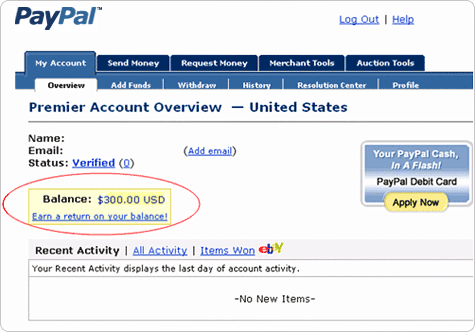
- Click on the “Transfer funds to your bank account” link in the “Withdraw Funds” sub-tab of “My Accounts”
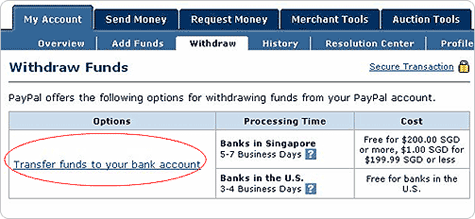
Select the amount and corresponding bank account. Make sure that you had added your bank account to your PayPal account. If you have not yet added a bank account, click here to learn how.

- Confirm your withdraw.
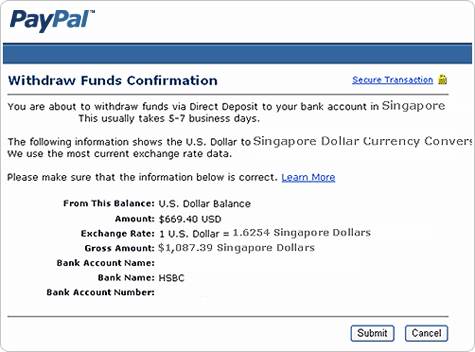
|